How do I consolidate multiple Address IDs?
If you've noticed that you have duplicate addresses listed on your subscription dashboard—containing either the same or different products—you may have accidentally created multiple Address IDs. But not to worry, this is super common and very easy to fix!
If you have multiple Address IDs, your dashboard will look something like this:
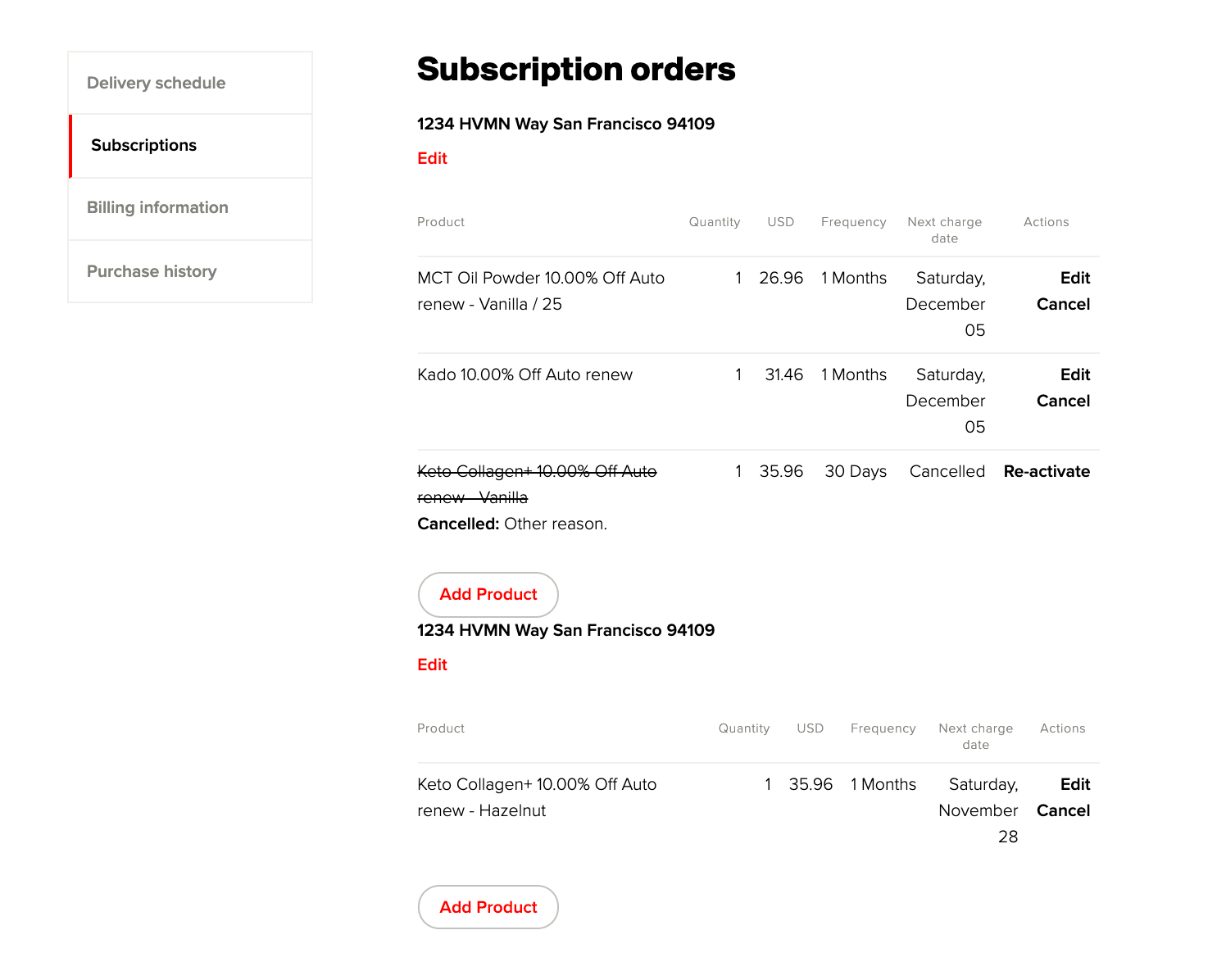
Notice how there are identical addresses, both with active subscriptions underneath? This problem, while not preventing you from receiving your products, often leads to unnecessary shipping fees for one or multiple orders and always results in extra packaging—neither of which help you get the best experience possible.
If you'd like to fix this issue, you can email us anytime at care@hvmn.com and we'll be happy to assist you. Alternatively, you are able to do this yourself through your subscription dashboard. To make things simple, we've included a video below to show you how!
